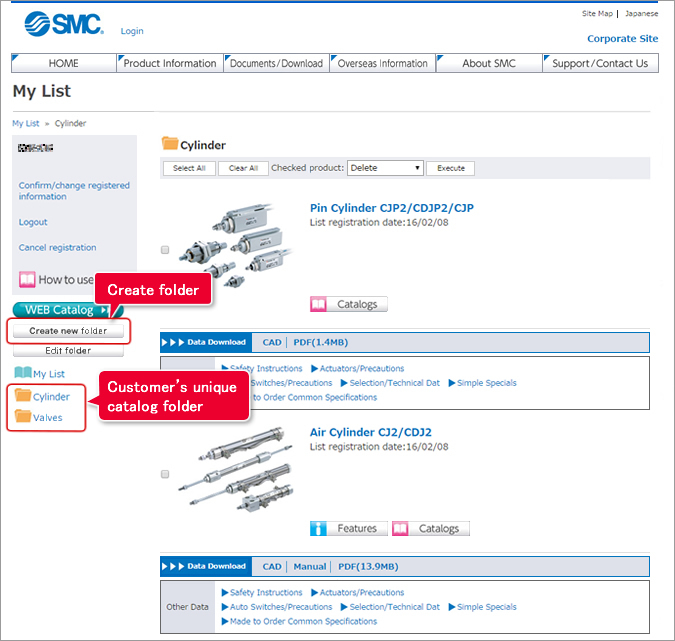My List Guide
Customers can create their own unique catalog folder by registering the product catalogs frequently used.
It is necessary to perform User Registration to use My List.
Click here for User Registration.

|Registration Method to My List
When "Add to My List" of each product is clicked, the catalog will be registered in My List.
To confirm the customer's My List, click "Open My List" on the upper left of the screen.
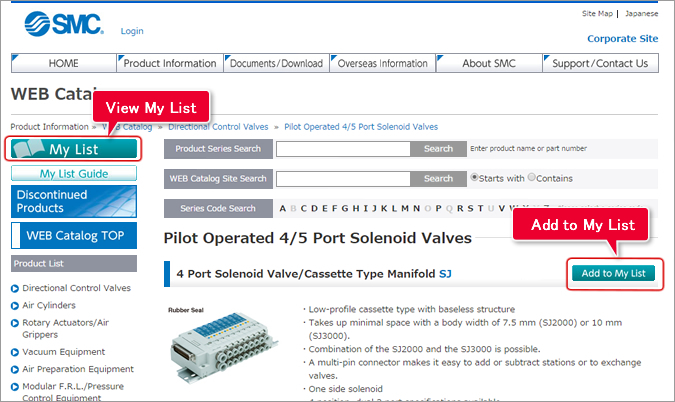
|Customer's unique folder management
The products registered in My List can be managed in the customer's unique catalog folder.